[MSSQL] 저장 프로시저 내에서 텍스트를 검색(Searching for text within stored procedures)
Microsoft SQL Server(MSSQL)의 저장 프로시저 내에서 텍스트를 검색하는 것은 데이터베이스 프로시저 내에서 특정 논리 또는 코드를 찾아야 할 때 필요할 수 있습니다. MSSQL의 프로시저 개체 내에서 텍스트 검색을 수행하는 방법은 다음과 같습니다:
**1. SQL Server Management Studio(SSMS) 사용하기:**
SQL Server Management Studio(SSMS)는 저장 프로시저 내에서 텍스트를 쉽게 검색할 수 있는 방법을 제공합니다:
1. SSMS를 열고 SQL Server 인스턴스에 연결합니다.
2. 개체 탐색기에서 저장 프로시저가 포함된 데이터베이스를 확장합니다.
3. 데이터베이스를 마우스 오른쪽 단추로 클릭하고 "작업" > "스크립트 생성"을 선택합니다
4. 스크립트 생성 마법사에서 검색할 특정 저장 프로시저를 선택합니다. 또는 전체 데이터베이스를 선택할 수 있습니다.
5. "스크립팅 옵션 설정" 단계에서 "고급" 단추를 누릅니다.
6. "고급 스크립팅 선택사항" 대화상자에서 "텍스트 찾기" 선택사항을 찾은 후 검색할 텍스트를 입력합니다.
7. 마법사를 계속 진행하여 스크립트 파일 위치 또는 출력 대상과 같은 옵션을 지정합니다.
8. 스크립트를 생성하려면 "다음"을 누른 후 "마침"을 누릅니다.
9. 생성된 스크립트 파일을 열면 텍스트 편집기 또는 통합 검색 기능을 사용하여 원하는 특정 텍스트를 찾을 수 있습니다.
**2. T-SQL 쿼리 사용하기:**
T-SQL 쿼리를 사용하여 저장 프로시저 내에서 텍스트를 검색할 수도 있습니다. 예는 다음과 같습니다:
USE YourDatabaseName;
DECLARE @SearchText NVARCHAR(MAX) = 'text_to_search_for';
SELECT OBJECT_NAME(object_id) AS 'ProcedureName'
FROM sys.procedures
WHERE OBJECT_DEFINITION(object_id) LIKE '%' + @SearchText + '%';
이 쿼리에서 "Your DatabaseName"을 데이터베이스 이름으로 바꾸고 "text_to_search_for"를 저장 프로시저 내에서 검색할 텍스트로 바꿉니다. 이 쿼리는 지정된 텍스트가 포함된 프로시저의 이름을 반환합니다.
**3. INFORMATION_SCHEMA사용하기:**
또한 'INFORMATION_SCHEMA' 보기를 쿼리하여 프로시저 내에서 텍스트를 검색할 수 있습니다:
USE YourDatabaseName;
DECLARE @SearchText NVARCHAR(MAX) = 'text_to_search_for';
SELECT ROUTINE_NAME
FROM INFORMATION_SCHEMA.ROUTINES
WHERE ROUTINE_DEFINITION LIKE '%' + @SearchText + '%'
AND ROUTINE_TYPE = 'PROCEDURE';
다시 "Your DatabaseName"을 데이터베이스 이름으로 바꾸고 "text_to_search_for"를 절차 내에서 찾으려는 텍스트로 바꿉니다.
이러한 메서드는 MSSQL의 프로시저 개체 내에서 텍스트를 검색하는 데 도움이 됩니다. 사용자의 구체적인 필요와 액세스 권한에 따라 SSMS, T-SQL 쿼리 또는 'INFORMATION_SCHEMA' 보기 중에서 사용자에게 가장 적합한 메서드를 선택할 수 있습니다.
(Eng.ver)
Searching for text within stored procedures in Microsoft SQL Server (MSSQL) can be necessary when you need to locate specific logic or code within your database procedures. Here's how you can perform a text search within procedure objects in MSSQL:
**1. Using SQL Server Management Studio (SSMS):**
SQL Server Management Studio (SSMS) provides a straightforward way to search for text within stored procedures:
1. Open SSMS and connect to your SQL Server instance.
2. In the Object Explorer, expand the database containing your stored procedures.
3. Right-click on the database and select "Tasks" > "Generate Scripts."
4. In the "Generate Scripts" wizard, select the specific stored procedures you want to search within. Alternatively, you can select the entire database.
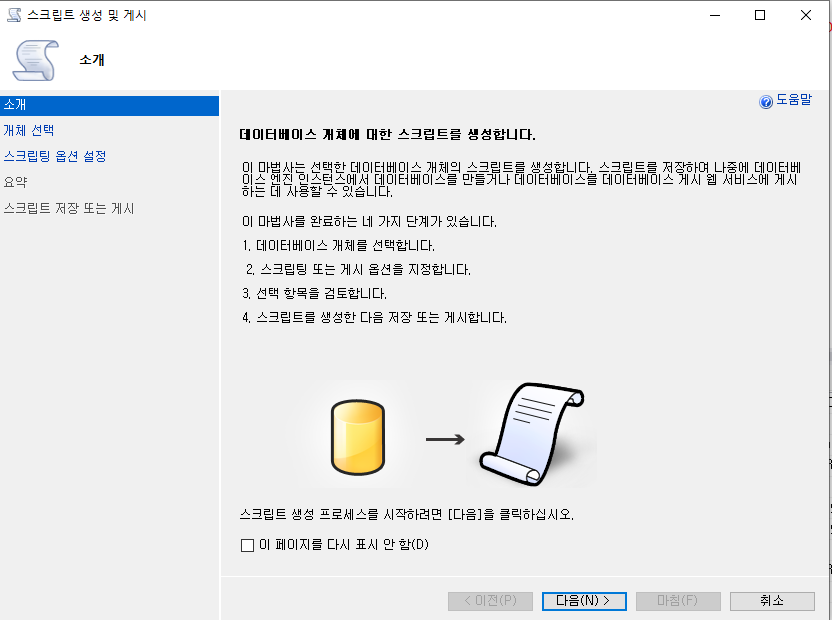
5. In the "Set Scripting Options" step, click the "Advanced" button.
6. In the "Advanced Scripting Options" dialog, find the "Find text" option and enter the text you want to search for.
7. Continue through the wizard, specifying options like the script file location or output destination.
8. Click "Next" and then "Finish" to generate the script.
9. Open the generated script file, and you can use any text editor or integrated search functionality to find the specific text you were looking for.
**2. Using T-SQL Queries:**
You can also use T-SQL queries to search for text within stored procedures. Here's an example:
USE YourDatabaseName;
DECLARE @SearchText NVARCHAR(MAX) = 'text_to_search_for';
SELECT OBJECT_NAME(object_id) AS 'ProcedureName'
FROM sys.procedures
WHERE OBJECT_DEFINITION(object_id) LIKE '%' + @SearchText + '%';
In this query, replace `YourDatabaseName` with the name of your database and `text_to_search_for` with the text you want to search for within your stored procedures. This query will return the names of procedures that contain the specified text.
**3. Using Information Schema:**
You can also search for text within procedures by querying the `INFORMATION_SCHEMA` views:
USE YourDatabaseName;
DECLARE @SearchText NVARCHAR(MAX) = 'text_to_search_for';
SELECT ROUTINE_NAME
FROM INFORMATION_SCHEMA.ROUTINES
WHERE ROUTINE_DEFINITION LIKE '%' + @SearchText + '%'
AND ROUTINE_TYPE = 'PROCEDURE';
Again, replace `YourDatabaseName` with your database name and `text_to_search_for` with the text you want to find within procedures.
These methods will help you search for text within procedure objects in MSSQL. Depending on your specific needs and access rights, you can choose the method that works best for you, whether it's using SSMS, T-SQL queries, or the `INFORMATION_SCHEMA` views.